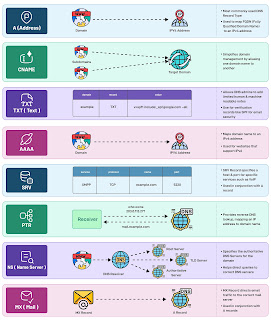Android application
components are the essential building blocks of an Android
application. These components are loosely coupled by the application
manifest file AndroidManifest.xml that
describes each component of the application and how they interact.
There
are following four main components that can be used within an Android
application:
Components
|
Description
|
|---|---|
Activities
|
They
they dictate the UI and handle the user interaction
to the smartphone screen |
Services
|
They
handle background processing associated with an application.
|
Broadcast
Receivers
|
They
handle communication between Android OS and applications.
|
Content
Providers
|
They
handle data and database management issues.
|
Activities
An
activity represents a single screen with a user interface. For
example, an email application might have one activity that shows a
list of new emails, another activity to compose an email, and another
activity for reading emails. If an application has more than one
activity, then one of them should be marked as the activity that is
presented when the application is launched.
An
activity is implemented as a subclass of Activity class
as follows:
public class MainActivity extends Activity { }
Services
A
service is a component that runs in the background to perform
long-running operations. For example, a service might play music in
the background while the user is in a different application, or it
might fetch data over the network without blocking user interaction
with an activity.
A
service is implemented as a subclass of Service class
as follows:
public class MyService extends Service { }